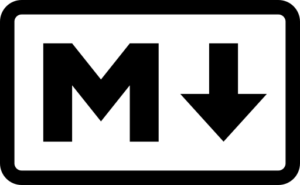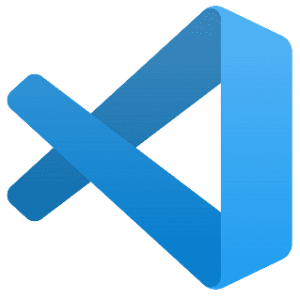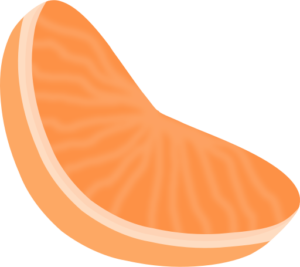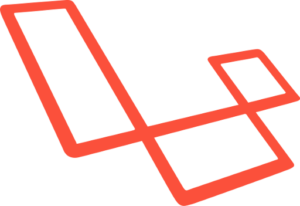Chris Mospaw's list of tools
Every craftsperson has a finely-honed set of tools that they use to ply their craft. People who architect, develop, and deploy software are no different. Neither are the people who manage those programs and projects. Tools are important.
The technology that enables me to do my job has changed in ways I could have never imagined when I first got started in the 8-bit days. The tools that use that technology have changed right along with it. The number of options is staggering.
I have a constantly-changing set of tools that I use, which are a mix of all the various things that a developer needs to know. This page shows some of the tools I currently use as well as a list of tools I have used in the past.
Current Tools...
This is not a comprehensive list, but does show most of the operating systems, applications, hardware, and other digital tools I use day to day both for my job, personal stuff, and as Chris The New Braunfels Computer Guy.
Android
Android and Apple’s iOS are both good mobile operating systems. I’ve always used Android since it just always seemed to agree with me better and Android phones have better features and technology.
Beaver Builder
If WordPress makes it a breeze to create the web site you want, Beaver Builder turns it into a Hurricane: more powerful and much faster.
Chrome
Google Chrome has been around since 2008, and it was a compelling alternative to other browsers. It quickly gained huge market share. Lately, however, the other browsers are starting to catch up.
Cloud Station
“The Cloud” is a big deal right now, but it’s really just your files on someone else’s computer. Cloud Station is a part of Synology’s NASes, and puts your files on your computer … but in also “the cloud”, a cloud that you own and control.
Git
If you deal with files, especially code, you need a way to track those files when they’re created, changed, and even removed. Git does it better than any VCS out there.
Glances
Most systems, Linux included, have monitoring tools built in. Glances takes it to the next level.
Libre Office
Microsoft Office might be ubiquitous, but there are excellent alternatives. And when Linux is your primary OS, Office is not the best choice.
Linux Mint
With more flavors of Linux to choose from than Baskin-Robbins has ice cream, it’s hard to narrow it down. But Mint is my flavor of choice since 2013. The latest release, 19, has compelling new features and improvements.
Markdown
Markdown isn’t a program, but a way of formatting text that makes writing a breeze. I’ve been writing pretty much everything in Markdown for years, and I’m not gonna stop any time soon.
Slack
Slack goes way beyond being a “chat” client. It’s a full-on communications platform that is infinitely extendable. Paying for Slack is possible, but the free version is quite useful as well.
Solid Security Pro
WordPress has reasonable security out of the box, but it’s frankly not enough. Having iThemes Security Pro ensures that my site is as secure as it can be.
Synology NAS
Having a basic NAS (Network Attached Storage) at home is great. Having one that adds some other neat features like your own personal cloud, a git server, and more … well that’s convenience on a new level.
Visual Studio Code
Free and open source … from Microsoft? Yep. That’s Visual Studio Code, and I switched to it as my primary coding editor from Sublime Text 3. Why? It’s got killer features that Sublime doesn’t offer, and it’s a great editor.
Windows 11
Windows 11. Yeah, that one. I regularly use for computer operating systems: Windows, Linux Mint, MacOS, and Chrome OS. Each one has has a distinct flavor, not to mention various advantages and disadvantages. Windows 10 is effectively dead, so Windows 11 remains the mainstream option for most users. Is it great “out of the box”?…
WordPress
More than 25% of all web sites are powered through WordPress, which is written in PHP. That includes this site.
WP Super Cache
WordPress needs some help here and there. Caching is certainly one of those areas. WP Super Cache is a quick and easy way to speed up your site.
Tools I don't use any more
A digital toolbox must remain dynamic. If you don't take a look to make sure what you're using fits the bill, or is the best fit for you, you will fall behind. Some of the tools here I stopped using because they are at "end of life" or simply no longer updated. Others have been replaced with similar tools that I like better.
That doesn't mean these tools aren't useful, so I'm keeping them listed for historical reasons, and to remind myself of my own evolution as a developer and manager through the lens of the tools I use.
Clementine
When Linux is your main desktop OS, there are lots of choices for music players but most don’t work well or have odd limitations. Clementine is simple, works well, and can handle my library.
Laravel
PHP frameworks have been around for a long time. Laravel is a game changer and not only provides a great framework, but so many other tools that make development much easier.
MySQL
MySQL is the database that makes so many web sites possible. PHP might power the web, but MySQL is usually right behind there providing the data necessary for today’s web sites.
PHP
PHP: It started as some C programs for a personal home page more than 20 years ago, and the Internet wouldn’t be the same without it.
Over the years, PHP’s demise has been predicted, but it’s really stronger than ever.
Shutter
Programmers frequently need an easy way to do various screen shots. Shutter is an easy way to do various screen shots on Linux.
Sublime Text
A text editor is at the heart of a developer’s workflow.
Sublime Text 3 was my primary editor until recently and continues to be an important part of my toolbox.
Vagrant
Virtual machines can be a lot of work and tricky to set up. Vagrant takes out the guess work and gives you a consistent VM any time, anywhere.
VirtualBox
Sometimes you need another computer (or six) within your computer. VirtualBox is my go-to virtual machine manager. It’s free and easy to set up, with support for pretty much any operating system as a guest.
VVV
Need a quick and easy WordPress development environment? VVV’s got you covered. You can be developin’ in minutes.