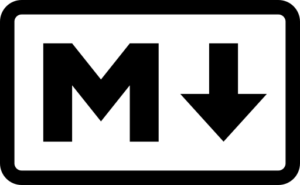Markdown
Word processors are amazing for writing pretty much any kind of document, but they have disadvantages. They can be “heavy” (taking a lot of memory, for instance) and usually have far more features than the average user needs. The majority of my prose (as opposed to code) is relatively simple and doesn’t need exotic formatting. Because of that, I have chosen to write in Markdown.
From the official web site:
Markdown is a text-to-HTML conversion tool for web writers. Markdown allows you to write using an easy-to-read, easy-to-write plain text format, then convert it to structurally valid XHTML (or HTML).
Thus, Markdown is two things: a plain text formatting syntax; and a software tool, written in Perl, that converts the plain text formatting to HTML. See the Syntax page for details pertaining to Markdown’s formatting syntax.
The biggest advantage of Markdown is that the “source” is human readable. I don’t need special software like Word or Libre Office Writer to see what’ sin a document. If I do need to put my document into a specific format such as PDF or HTML, that’s easily done as well.
If this means something to you, then check it out. And if not, no worries. It might be a geek thing.
- Official home page: https://daringfireball.net/projects/markdown/
One of my favorite instructors, Wes Bos, has a Markdown video course. Even better, it’s free. If you’re even remotely curious, sign up and get it.